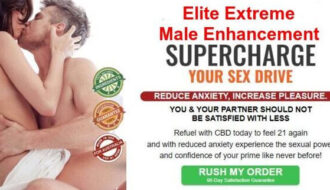In the ever-evolving world of digital marketing, businesses are constantly seeking more accurate and reliable ways to track and measure their advertising efforts. Facebook Conversions API offers a powerful solution to address this need. Understanding the intricacies of this API, its benefits, and the step-by-step process of implementation will enable enterprises to enhance their data-tracking capabilities, improve privacy compliance, and gain valuable insights for optimizing their marketing strategies. Read more, let’s dive into the world of Facebook Conversions API and unlock its potential for your business success.
1. What is Facebook Conversions API?
Facebook Conversions API is a powerful tool that allows businesses to send data directly from their websites to Facebook’s servers. It enables you to track and measure user actions on your website, providing valuable insights into their behavior and helping you optimize your advertising campaigns.
Why is it essential for businesses?
The Facebook Conversions API is crucial for businesses because it provides a more accurate and reliable way to track conversions. It complements the Facebook Pixel by offering an alternative tracking method that is not reliant on cookies or pixel fires. This is especially beneficial for businesses operating in privacy-conscious environments, where third-party cookies may be blocked or restricted.
2. Understanding the Facebook Conversions API
How does the Facebook Conversions API work?
The Facebook Conversions API works by sending HTTP requests from your website’s server to Facebook’s servers, containing the relevant conversion events data. It uses server-side tracking, meaning the search happens on the server level instead of the user’s browser. This allows for more reliable and accurate data collection, as it is not affected by ad blockers or cookie restrictions.
Key features and capabilities of the API
The Facebook Conversions API offers several key features and capabilities. It supports various conversion events such as purchases, leads, and registrations, allowing you to track a wide range of actions on your website. It also enables you to include additional customer information, such as email addresses or unique identifiers, to enhance data matching and personalize your marketing efforts. Additionally, the API provides real-time data syncing, ensuring that your advertising campaigns stay up to date with the latest information from your website.
3. Benefits of Implementing the Conversions API
Enhanced data accuracy and reliability
By utilizing the Facebook Conversions API, businesses can achieve higher data accuracy and reliability than pixel-based tracking. This is particularly important in today’s digital landscape, where privacy measures and browser limitations can impact the accuracy of traditional tracking methods.
Improved privacy and data protection
Implementing the Conversions API can help businesses adhere to privacy regulations and protect customer data. As the tracking is done on the server side, it reduces the reliance on third-party cookies and decreases the risk of data breaches or unauthorized access to user information.
Better attribution and cross-device tracking
The Conversions API gives businesses a more comprehensive view of customer journeys across devices. It allows for better attribution, capturing actions that may not have been tracked using traditional pixel-based methods. This enables businesses to understand the full impact of their marketing efforts and make data-driven decisions to optimize their campaigns.
4. Step-by-Step Guide: Setting Up Facebook Conversions API
Creating a Facebook Business Manager account
You’ll need a Facebook Business Manager account to get started with the Facebook Conversions API. If you still need one, head to the Business Manager website and create an account. It’s free and will be your central hub for managing your business’s presence on Facebook.
Generating access tokens and setting permissions
Once you have a Business Manager account, you must generate access tokens to authorize your website to send data to Facebook. Access tokens act as a form of identification and permit your website to interact with the Conversions API. You’ll also need to set the necessary licenses to ensure your website can access the required conversion events data.
Executing the Conversions API on your website
The final step is to implement the Conversions API on your website. This involves adding the necessary code to your website’s server side, following Facebook’s documentation and guidelines. It may require some technical knowledge, so if you need to become more familiar with coding, consider involving a developer to assist you with the implementation process.
Now that you know what the Facebook Conversions API is and how to set it up, you can take advantage of this powerful tool to track and optimize your advertising campaigns like a pro!
5. Best Practices for Configuring Conversions API
Mapping events and parameters effectively
When setting up the Facebook Conversions API, you must effectively map your events and parameters. Think of events as actions on your website or app that you want to track, like purchases or sign-ups. Make sure to define the events to align with your business objectives. Additionally, correctly mapping parameters such as customer email or product ID will help you track and optimize your conversions more accurately.
Setting up server-side event tracking
To maximize the benefits of the Conversions API, set up server-side event tracking. Instead of relying solely on pixel-based hunting, you send conversion data directly from your server to Facebook. Doing this will ensure more reliable tracking, especially for scenarios where pixel-based monitoring may not be feasible, such as purchases completed offline or in-app.
Optimizing data transmission and batching
Optimizing data transmission is critical when sending data to Facebook using the Conversions API. Batch your events together to reduce the number of API calls and improve efficiency. This not only helps in managing costs but also ensures smoother data transmission. By batching, you can send multiple events in a single API call, minimizing latency and potential issues.
6. Troubleshooting and Common Challenges
Handling errors and debugging
Despite our best efforts, sometimes things go awry. It’s essential to be prepared to handle errors and troubleshoot issues when setting up the Conversions API. Facebook provides comprehensive documentation and tools to help you identify and resolve common misconceptions. Feel free to dive into the debug logs or reach out to Facebook support for assistance.
Addressing common integration issues
Integrating the Conversions API may come with its own set of challenges. You might encounter issues with data formatting, authentication, or conflicts with existing tracking mechanisms. Be patient and diligent in addressing these integration issues. Remember that many others have faced similar challenges, so consulting online communities or seeking expert guidance can prove invaluable.
Ensuring data consistency and accuracy
Data consistency and accuracy are crucial for making informed decisions and optimizing campaigns. Periodically review your data to ensure it aligns with your expectations. Cross-check conversions reported through the Conversions API with other sources, such as your website analytics or CRM system, to ensure consistency. This will help you troubleshoot any discrepancies and maintain confidence in your data.
7. Tracking and Analyzing Conversions with the API
Accessing and analyzing conversion data
Once you have the Conversions API up and running, you’ll want to access and analyze the conversion data it provides. Facebook offers various reporting tools and dashboards to explore your conversion data. Dive into metrics like conversion value, cost per conversion, and conversion rate to gain insights into your campaign performance. Use this information to optimize your ads, audience targeting, and bidding strategy.
Leveraging the Facebook Ads Manager for insights
The Facebook Ads Manager is a treasure trove of insights that can help you understand your conversions better. Dive into the reports and breakdowns available to uncover valuable information about your audience, attribution, and cross-device behavior. Use these insights to refine your marketing strategy and drive better results.
Integrating with third-party analytics tools
If you’re already using third-party analytics tools, such as Google Analytics or Adobe Analytics, you can integrate them with the Facebook Conversions API. This lets you consolidate your data and gain a holistic view of your conversions. By combining data from multiple sources, you can uncover deeper insights and make more informed decisions.
8. Future Trends and Updates in Facebook Conversions API
Facebook’s roadmap for the Conversions API
Facebook continually innovates and enhances its Conversions API to provide advertisers with more advanced features and capabilities. Stay updated with Facebook’s announcements and roadmap to leverage the latest updates and seize new opportunities. Join communities and forums where experts discuss the Conversions API to stay in the know.
Potential advancements and developments
The future of the Conversions API looks promising, with advancements and developments on the horizon. As technology evolves, we can expect improvements in data privacy, tracking accuracy, and integration capabilities. Look for potential promotions like improved attribution modeling, enhanced identity resolution, or expanded integration options. These advancements can transform the way we track and optimize conversions.
Closing Thoughts
Implementing the Facebook Conversions API can significantly elevate the effectiveness of your digital marketing efforts. You can make informed decisions, optimize your campaigns, and boost your ROI by accurately tracking and analyzing conversions. Whether you’re an e-commerce store, a lead generation platform, or a mobile app developer, leveraging the power of the Conversions API is crucial in today’s data-driven marketing landscape. Stay up-to-date with the latest trends and updates in the API, and continuously refine your implementation to maximize results. Start harnessing the power of the Facebook Conversions API today and unlock new opportunities for growth and success in your business.
FAQ
1. Why should I use Facebook Conversions API instead of the Facebook Pixel?
The Facebook Conversions API offers several advantages over the traditional Facebook Pixel. It allows you to send data directly from your server, ensuring higher accuracy and reliability of conversion tracking. Additionally, the Conversions API enables cross-device monitoring, providing a more comprehensive view of customer behavior. Moreover, it helps address privacy concerns by allowing you to track conversions without relying solely on cookies. Overall, the Conversions API offers a more robust and privacy-conscious solution for tracking conversions.
2. Do I need technical expertise to set up the Facebook Conversions API?
While some technical knowledge is beneficial, setting up the Facebook Conversions API does not require extensive technical expertise. Facebook provides step-by-step documentation and guides that simplify the implementation process. However, it is recommended to have a basic understanding of web development, server-side scripting, and API integration to ensure smooth setup and troubleshooting, if needed.
3. Can I use the Facebook Conversions API alongside the Facebook Pixel?
You can use the Facebook Conversions API and the Facebook Pixel simultaneously. Using both together can provide a more comprehensive and accurate tracking solution. The Conversions API can capture server-side events and send them to Facebook, while the Facebook Pixel can track client-side events directly on the user’s browser. This combination allows for a more complete tracking of conversions and provides a holistic view of your ad performance.
4. Are there any additional costs associated with using the Facebook Conversions API?
Using the Facebook Conversions API does not incur additional costs beyond your existing Facebook advertising expenses. The API is available to businesses as part of the Facebook Ads platform and can be utilized without charges. However, it is recommended to review the Facebook Business terms and pricing guidelines for any potential updates or changes that may occur.
![]()